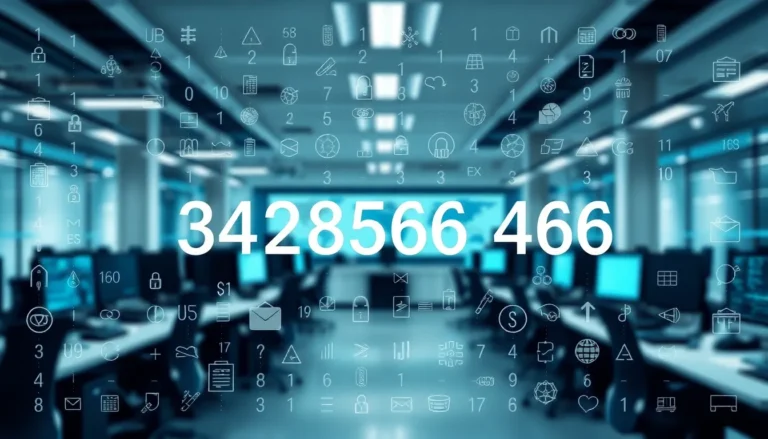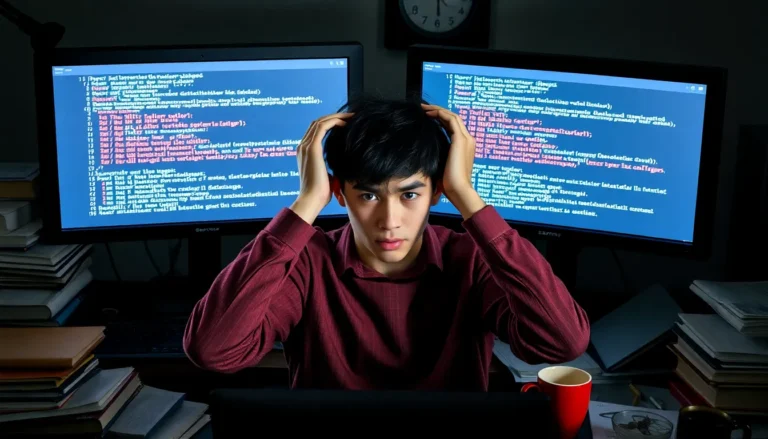Table of Contents
ToggleLost an iPhone? Don’t panic! It happens to the best of us—like misplacing your keys or forgetting where you parked. But fear not, because with the “Find My iPhone” feature, rescuing that elusive device is easier than finding a cat video on the internet.
Understanding Find My iPhone
Find My iPhone is a valuable feature for anyone with an Apple device. It allows users to locate and secure their devices, ensuring peace of mind during stressful situations.
What Is Find My iPhone?
Find My iPhone is a built-in application designed to track and manage iOS devices. Users can locate their iPhone, iPad, or Mac on a map using their Apple ID. This service includes features to lock or erase the device remotely, which protects personal information from unauthorized access. Enabling Find My iPhone is crucial, as it serves as a safety net for lost or stolen devices.
How Does It Work?
Find My iPhone leverages GPS technology and internet connectivity to pinpoint a device’s location. When users activate the feature, it sends location data to iCloud, making it accessible from any web browser or another Apple device. Users can also activate sounds to help locate devices nearby or view the last known location if the device is offline. The app simplifies the retrieval process, guiding users with clear steps to recover their lost devices efficiently.
Benefits of Using Find My iPhone

Find My iPhone offers several advantages for users, ensuring peace of mind when dealing with lost devices. This feature simplifies the process of tracking and recovering misplaced Apple devices.
Locating Lost Devices
Locating lost devices becomes straightforward with Find My iPhone. Users can track their iPhone’s real-time location using GPS technology. This process includes accessing a map that displays the device’s whereabouts. If the device is nearby, users can activate a sound, making it easier to find it quickly. Users also receive the last known location, which is crucial if the device is offline. This combination of features enhances the chances of recovering the lost device successfully.
Helping Friends and Family
Helping friends and family with Find My iPhone adds another layer of convenience. If a friend loses their device, users can assist them by signing into their Apple ID on their device. This approach allows users to track their friend’s device or share their location with them. Supporting others becomes efficient, whether through locating a lost iPad or sharing locations with family members. Confidence in retrieving lost devices grows when relying on this helpful feature.
How to Use Find My iPhone to Help a Friend
Helping a friend locate their lost iPhone is easy with the Find My iPhone feature. This application allows users to access essential tracking tools under a friend’s Apple ID.
Step-by-Step Guide
- Sign into your Apple ID on a browser or another Apple device.
- Open the Find My iPhone app.
- Choose the friend’s device from the list of devices connected to their Apple ID.
- View the device’s real-time location on the map.
- Activate the “Play Sound” option to locate the device nearby.
- If necessary, use “Lost Mode” to lock the device and display a message.
Following these steps provides a straightforward way to assist a friend in recovering their lost iPhone.
Common Challenges and Solutions
Users might encounter issues when locating a friend’s device. A common challenge includes not being able to access the Find My iPhone app due to sign-in errors. Ensuring proper Apple ID credentials can resolve this issue.
Another potential problem involves the device being offline. Accessing the last known location can aid in understanding where the device was last used. If the device remains unreachable, encourage the friend to contact their carrier for additional assistance or to report the device as lost.
Being aware of these challenges and knowing effective solutions enhances the likelihood of a successful recovery.
Privacy and Security Considerations
Privacy and security are crucial when using Find My iPhone to help a friend. Users must understand how to protect their information while supporting others in locating their devices.
Permissions and Trust
Trust plays a significant role in using Find My iPhone. Users should only log into their Apple ID on trusted devices. Sharing Apple ID credentials with friends poses a security risk. It’s essential to ensure that the friend in need of assistance is someone trustworthy. When a user assists a friend, they may inadvertently grant access to sensitive data. Thus, it’s vital to communicate openly about privacy concerns to prevent potential misuse.
Data Protection Measures
Data protection remains a top priority during the retrieval process. Apple incorporates various security measures to safeguard user data. Two-factor authentication enhances security by requiring a verification code for sign-ins. Furthermore, Find My iPhone employs encryption to protect location data from unauthorized access. Users can also remotely erase their devices if they believe their data’s at risk. Knowing these data protection measures instills confidence that personal information remains secure while aiding a friend.
Finding a lost iPhone doesn’t have to be a stressful experience. With the right tools and knowledge, anyone can help a friend recover their device quickly and efficiently. Utilizing the Find My iPhone feature not only aids in locating the device but also ensures personal information remains secure.
By following the outlined steps and being mindful of privacy concerns, users can confidently assist friends in need. This collaborative approach fosters a sense of community and trust among Apple users, making the process of retrieving lost devices a shared responsibility. Embracing these tools enhances the overall experience of owning an Apple device, offering peace of mind for everyone involved.