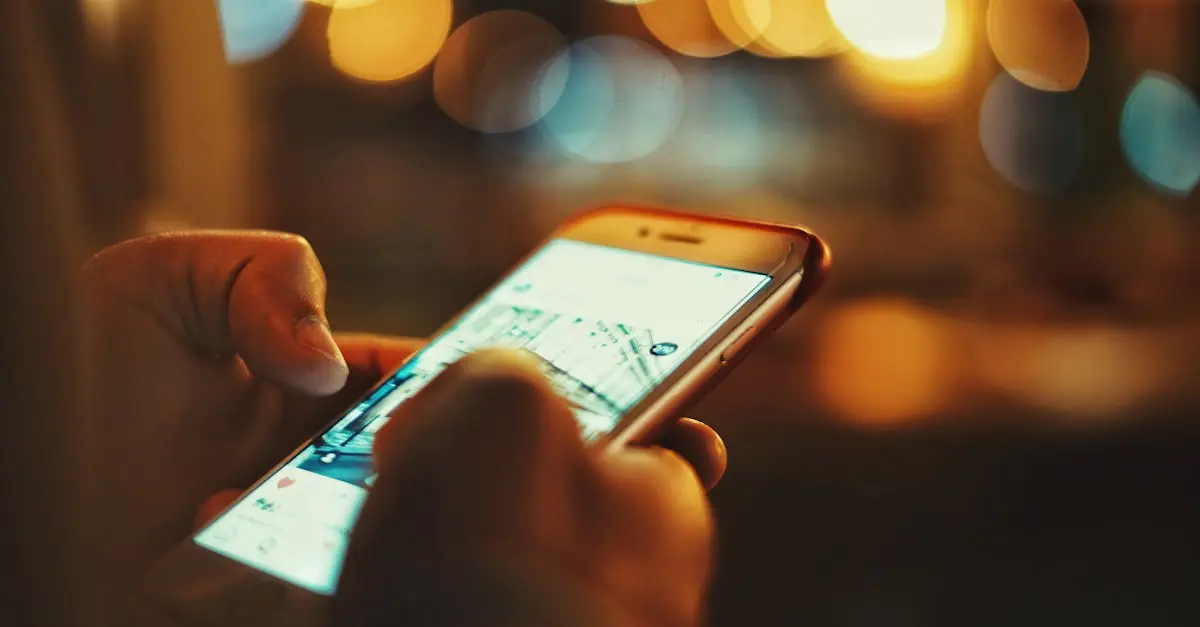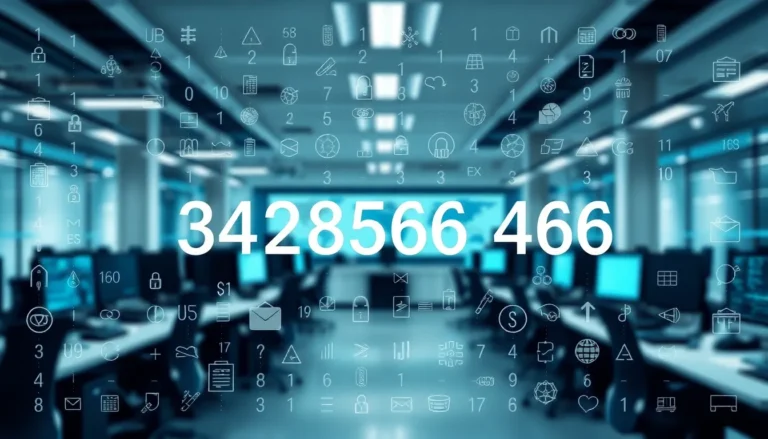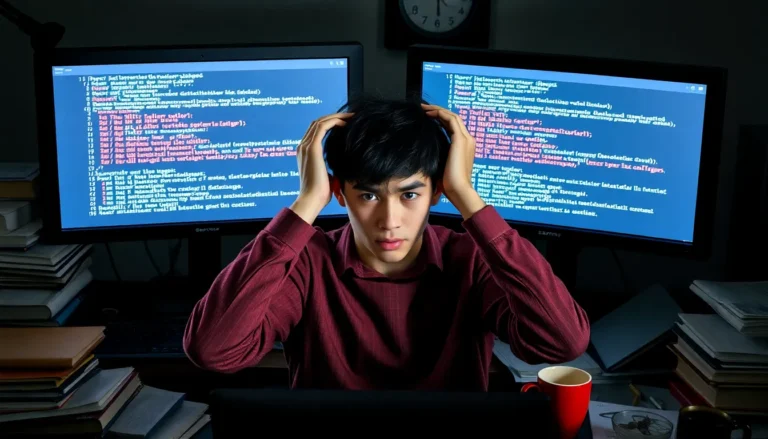Table of Contents
TogglePicture this: you’re staring at your iPhone, locked tighter than a vault at Fort Knox. It’s been acting up, and you just want to reset it without the hassle of unlocking it first. Sounds like a techie dream, right? The good news is that you’re not alone in this digital dilemma. Many people wonder if there’s a way to hit that reset button without the need for a secret handshake or a password that feels like a complex math equation.
Understanding iPhone Security
iPhone security plays a crucial role in protecting user data. Resetting an iPhone typically requires the device to be unlocked, which ensures that unauthorized users cannot access sensitive information.
Importance of Unlocking
Unlocking an iPhone provides access to the settings and functions necessary for a reset. Without this access, users cannot complete the reset process, leaving them unable to troubleshoot issues effectively. Additionally, unlocking confirms user identity, preventing unauthorized actions or potential data loss. A successful reset also ensures that all personal information is erased before passing the phone to someone else. Users must remember that bypassing security measures compromises device integrity and can lead to other complications.
Different Types of iPhone Locks
iPhones feature various locking mechanisms designed to enhance security. These include passcodes, biometric locks like Touch ID, and Face ID. A strong passcode consists of numerical and alphanumeric characters, providing a higher level of protection. Biometric locks offer convenience while maintaining security, as they rely on unique physical traits. Users could face different challenges depending on which lock type is enabled. Understanding these locks helps users grasp the limitations on resetting devices without unlocking them. Each locking method serves a specific purpose, ensuring data remains secure while maintaining user accessibility.
Methods to Reset an iPhone
Resetting an iPhone without unlocking it poses challenges but remains possible through specific methods. Users can explore options such as iTunes or Finder, along with iCloud for assistance.
Using iTunes or Finder
iTunes or Finder provides a pathway to reset an iPhone without unlocking it. First, connect the device to a computer using a compatible USB cable. Launch iTunes or Finder, then select the iPhone. If the computer recognizes the iPhone, users can access the restore option. This process erases all data, leading to a fresh start. It’s essential to remember that this method requires the device to go into recovery mode, which involves pressing a combination of buttons. For most users, this approach is effective when the passcode is forgotten or unavailable, allowing the reset while securing data integrity.
Using iCloud
iCloud offers another valuable method for resetting an iPhone remotely. Users must sign in to iCloud with their Apple ID on a different device. Once logged in, navigate to the “Find My iPhone” section. Selecting the iPhone from the list enables the “Erase iPhone” option, triggering a full reset. This method performs the reset even if users cannot physically access the device. Prior to using this method, ensure that Find My iPhone is active on the target device. Utilizing iCloud effectively removes personal data, preparing the phone for its next user.
Implications of Resetting Without Unlocking
Resetting an iPhone without unlocking it raises important implications regarding data security and accessibility. Understanding these consequences helps users make informed decisions.
Data Loss Concerns
Data loss stands as a primary issue when resetting an iPhone. Resetting typically erases all stored data, including personal information, photos, and apps. Users who proceed without backing up their data risk losing valuable content permanently. iCloud can lessen this risk if configured beforehand, allowing automatic backups. Engaging with this solution offers a safeguard against data loss during a reset.
Potential Risk of Lockouts
Lockouts can occur when users reset their iPhone without unlocking it. An unintentional activation lock may secure the device post-reset if Find My iPhone is active. This feature ties the device to the original owner’s Apple ID, preventing unauthorized access. Reconnecting the device to the previous account may pose challenges. Individuals who do not remember their Apple ID credentials face a complicated recovery process. Taking preventive measures becomes crucial to avoid these potential lockout situations.
Alternatives to Resetting
Exploring options beyond a standard reset proves beneficial for iPhone users facing access issues. Solutions like contacting Apple Support or using Recovery Mode can offer effective assistance.
Contacting Apple Support
Reaching out to Apple Support provides a reliable avenue for users seeking help. Experts can offer personalized guidance tailored to each situation. They might provide instructions to reset without unlocking the device or address specific concerns regarding security measures. Users can contact Apple Support via the website, phone, or the Apple Support app. Support representatives help clarify any technical challenges and facilitate next steps efficiently.
Using Recovery Mode
Entering Recovery Mode serves as another alternative for resetting an iPhone. Users connect their device to a computer and open iTunes or Finder. Each method allows them to force the iPhone into Recovery Mode, enabling access to restoration options. Instructions typically require holding the correct button combination specific to the device model. Once in Recovery Mode, users can choose to restore the iPhone, which erases everything, including the passcode. Always ensure the latest software is installed on the computer to prevent errors during the process.
Resetting an iPhone without unlocking it poses unique challenges. While options like iTunes or iCloud can provide solutions, users must be aware of the potential risks involved. Data loss and the possibility of being locked out are significant considerations.
For those facing difficulties, seeking assistance from Apple Support can offer personalized guidance. Understanding the security features of an iPhone is crucial for navigating these situations effectively. With the right approach and knowledge, users can successfully reset their devices while minimizing complications.