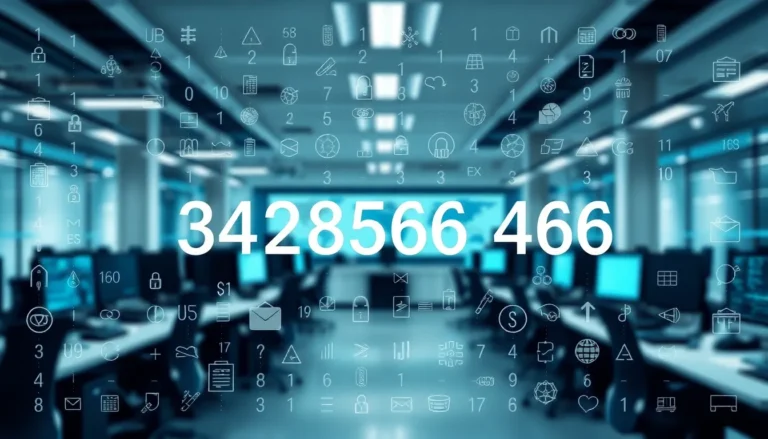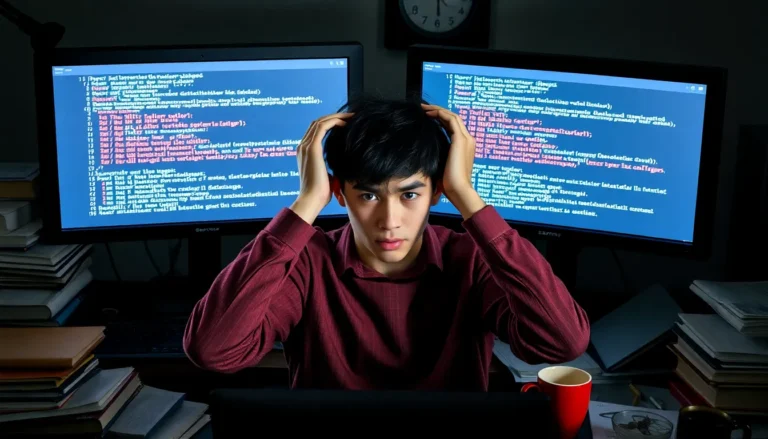Table of Contents
TogglePicture this: you’re ready to snap the perfect selfie or dive into your favorite app, but your iPhone 14 Pro Max greets you with a black screen. Talk about a mood killer! It’s like showing up to a party only to find out it’s a surprise funeral. But don’t panic; this isn’t the end of the line for your beloved device.
Common Causes of Black Screen Issues
Several factors can lead to a black screen on an iPhone 14 Pro Max. Understanding these causes helps in diagnosing the problem effectively.
Hardware Problems
Hardware problems frequently contribute to black screen issues. Damage from drops or water exposure may result in internal component failure. A malfunctioning battery can also cause the device to shut down unexpectedly, leading to a black display. Loose connections within the device may disrupt the power supply. Inspecting the phone for physical damage offers insights into potential hardware-related issues. Performing a visual check on the screen and buttons can reveal whether any damage exists.
Software Glitches
Software glitches often emerge after an iOS update or the installation of new apps. Incompatible software can lead to conflicts, resulting in a black screen. Corrupted files can affect system performance, triggering the issue as well. A simple restart might resolve these glitches. If not, resetting settings to factory defaults might be necessary. Running diagnostics through device settings may reveal underlying software issues that require addressing. Regular updates protect against potential software-related black screen problems.
Troubleshooting Steps
Addressing the black screen on an iPhone 14 Pro Max involves a few straightforward steps. Each method targets potential issues effectively.
Force Restart Your iPhone
Initiate a force restart by simultaneously pressing and quickly releasing the volume up button. Next, press and quickly release the volume down button. Finally, press and hold the side button until the Apple logo appears. This method can resolve minor software hiccups that may lead to the black display issue.
Check the Battery and Charging
Examine the charging cable and adapter for any signs of damage. A faulty charger may prevent the iPhone from receiving power. Connecting the device to a different outlet can also help identify if the issue lies with the power source. If the phone doesn’t charge, consider checking for debris in the charging port that could block proper connection.
Inspect the Display
Inspect the iPhone screen for any visible cracks, scratches, or water damage. These physical impairments can cause display issues, including a blank screen. If the display appears intact, verify that the device is not in Low Power Mode, which can dim the display. Also, consider checking settings to ensure that auto-brightness isn’t accidentally turned off.
Advanced Solutions
Exploring advanced solutions offers a deeper approach to resolving the black screen issue on the iPhone 14 Pro Max. By implementing these strategies, users can often restore functionality.
Update iOS
Updating iOS can address underlying software bugs contributing to the black screen. First, ensure the device connects to a reliable Wi-Fi network. Then, navigate to Settings, select General, and tap Software Update. If an update is available, download and install it. Regular updates not only enhance performance but also fix security issues and glitches, providing a more stable experience for users.
Reset All Settings
Resetting all settings can eliminate configuration errors leading to display problems. This option removes personalized settings, restoring the device to factory defaults without deleting data. Access Settings, tap General, select Transfer or Reset iPhone, and choose Reset All Settings. Users might need to re-enter passwords and adjust preferences afterward. Such a reset often resolves conflicts causing the black screen issue.
Restore via iTunes
Restoring the iPhone via iTunes can recover software stability if previous methods don’t work. Start by connecting the device to a computer with iTunes installed. Next, select the device icon in iTunes. Choose Restore iPhone to erase the device and install the latest iOS. This method ultimately ensures a fresh start, resolving significant software problems that lead to the black screen. Ensure to back up important data beforehand, as this process deletes all information on the iPhone.
When to Seek Professional Help
In certain situations, seeking professional help saves time and effort when dealing with a black screen issue on the iPhone 14 Pro Max. Users may find relief in knowing qualified technicians can address complex problems that simple troubleshooting steps cannot solve.
Apple Support Options
Contacting Apple Support provides users with direct access to knowledgeable representatives. They can guide customers through troubleshooting steps, offer software repair solutions, and check warranty status. Utilizing this option often leads to timely assistance, especially when remote diagnostics reveal underlying software issues. Apple’s support website or the Apple Support app serves as primary resources for accessing these services.
Authorized Service Providers
Authorized Service Providers assist users in addressing hardware-related problems. Technicians at these locations possess specialized training and access to genuine Apple parts, ensuring quality repairs. Customers may find it beneficial to seek help from these providers for severe issues like damaged displays or malfunctioning batteries. It’s often recommended to confirm provider credentials to ensure proper service and support.
Dealing with a black screen on the iPhone 14 Pro Max can be frustrating but it’s important to remember that solutions are available. By following the outlined troubleshooting steps users can often resolve the issue without professional help. Regular maintenance such as keeping the software updated and checking for physical damage can also prevent future occurrences.
If the problem persists seeking assistance from Apple Support or an Authorized Service Provider is a wise choice. They can offer expert guidance and ensure that the device receives the necessary care. With the right approach users can restore their iPhone and get back to enjoying its features.